

How it works
Click to Pay
Click the 'Pay Now' button above or below to be redirected to our secure MyPOS payment gateway. Enter the unique, reference number provided by our operator during your order request in the 'Reason for Payment' field. This will ensure your payment is processed quickly and correctly.Make Payment
After entering your unique reference in the 'Reason for Payment' field, proceed by entering your card details or choose to pay using Google Pay or Apple Pay. Follow the on-screen instructions to securely complete your payment.Confirmation & Receipt
Once your payment is successfully completed, you will receive a confirmation on the screen, as shown. Please keep this for your records.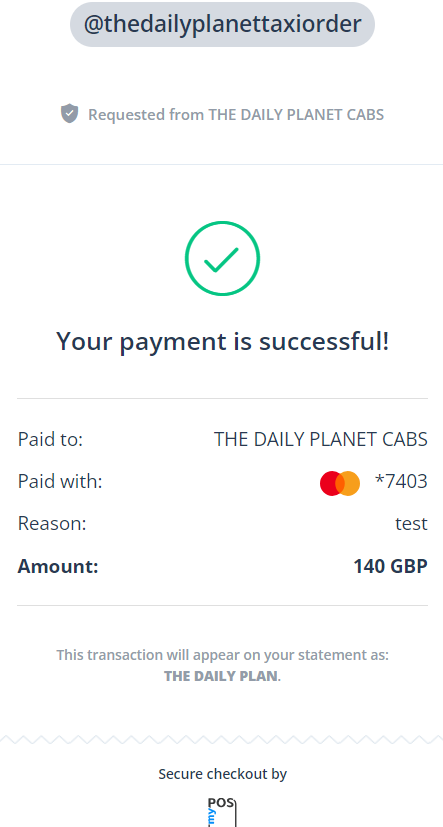
Frequently Asked Questions
View questions that are common for The Daily Planet, if you still have any queiries please don't hesitate to reach out to us!
Lorem ipsum dolor sit amet consectetur. Velit orci mi tristique tincidunt at ipsum. Vitae vestibulum amet suspendisse amet vitae natoque sem feugiat sed.
Lorem ipsum dolor sit amet consectetur. Velit orci mi tristique tincidunt at ipsum. Vitae vestibulum amet suspendisse amet vitae natoque sem feugiat sed.
Lorem ipsum dolor sit amet consectetur. Velit orci mi tristique tincidunt at ipsum. Vitae vestibulum amet suspendisse amet vitae natoque sem feugiat sed.
Lorem ipsum dolor sit amet consectetur. Velit orci mi tristique tincidunt at ipsum. Vitae vestibulum amet suspendisse amet vitae natoque sem feugiat sed.
Lorem ipsum dolor sit amet consectetur. Velit orci mi tristique tincidunt at ipsum. Vitae vestibulum amet suspendisse amet vitae natoque sem feugiat sed.
Lorem ipsum dolor sit amet consectetur. Velit orci mi tristique tincidunt at ipsum. Vitae vestibulum amet suspendisse amet vitae natoque sem feugiat sed.
TESTIMONIALS
Don’t just take our word for it—hear what our customers have to say about their experience with The Daily Planet

